|
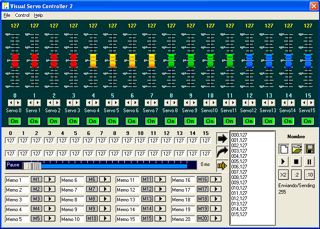
Visual Servo Controller 2 is a program to control servos through controlling circuits of Mini SSC II (S310165
Controlador 8 Servos SCC) and other compatible servos, such as the new 12-channel SSC -12 (S310170
Controlador de 12 Servos). This program is characterized by its easy operation, as it allows to control up to
16 servos easily thanks to its intuitive user interface.
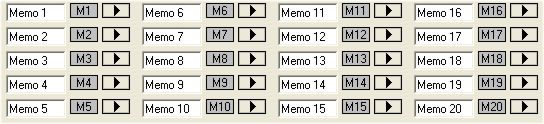
It has 20 memories where the servo positions are stored at any time, allowing the user to retrieve them later. This
way the user can create and test sequences of movement step by step, generating complex movements in just a few minutes.

Furthermore, VisualSC2 allows for the creation of movements with constant angles or synchronized movements in which
all servos begin and finish at the same time obtaining a great beauty of movement and smoothness in its operations.
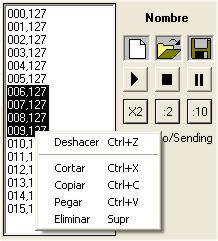
Another relevant feature is the system’s great capacity to store and retrieve from the disk both programs
and different configurations, including servos’ names, memory positions, servo’s limits, etc. This feature
allows having a different configuration for each robot and changing from one configuration to the next quickly.
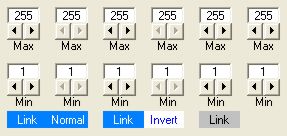
The system has been enhanced by a very useful feature which matches two servos, so when moving the first servo, the
second servo follows it, even if they have different values. Moreover, it is also possible to make the two servos
work inversely with each other. Thus, when a servo increases, the other one decreases and vice versa. This way the
system can activate the servos in parallel and opposed mode, making the operation much as easier as it is not necessary
to reverse the connections of the servo’s motor.
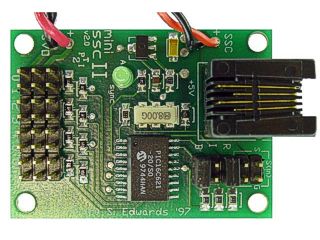
Lastly, we remind you that you can use this program completely free of charge and therefore there is no technical
support available. Nevertheless, we look forward to receiving your comments on the program. To do so, you can contact
the author at: pablo@superrobotica.com
To install the program you simple have to download and unzip it in a folder. Next, you have to run the 'Setup.exe'
file. This program works under Windows 98, ME, 2000 and XP, but it requires a Com1 or Com2 serial port.
 Clic
Here to Download VisualSC2 Clic
Here to Download VisualSC2 
|